
EVolve Tutorial
Using Predefined Visualization
Last updated: June 23, 2003
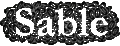

|
EVolve Tutorial
Last updated: June 23, 2003
|
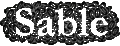
|
Step 6: Naming the Configuration
In this dialog, we have to name the configuration and choose a file to store the configuration. If we made several selections before saving this configuration, we can save these selections by checking the
Saving Filters & colors alsocheck box. If this option is checked, the configuration file will be self loadable.
<<< Previous Next >>>