
EVolve Tutorial
Add and Use Multiple Data Sources
Last updated: June 23, 2003
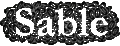

|
EVolve Tutorial
Last updated: June 23, 2003
|
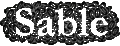
|
Step 1: Adding Multiple Data Sources
EVolve offers two ways for the end user to add new data source(s):
1. Through arguments entered on the command line:
java EVolve.Main -d EVolve.PMCPentiumSource,adaptj.EVolve.AdaptJDataSource
In addition to the default data source offerred by EVolve, the end user can use the above command line to add two new data sources, which are seperated by a comma:PMCPentiumSourceandAdaptJDataSource2. Through
Add Data Source...menu at run time:
From the
Filemenu, selectAdd Data Source..., then input the name of the data source in the appeared dialog box.
Next >>>