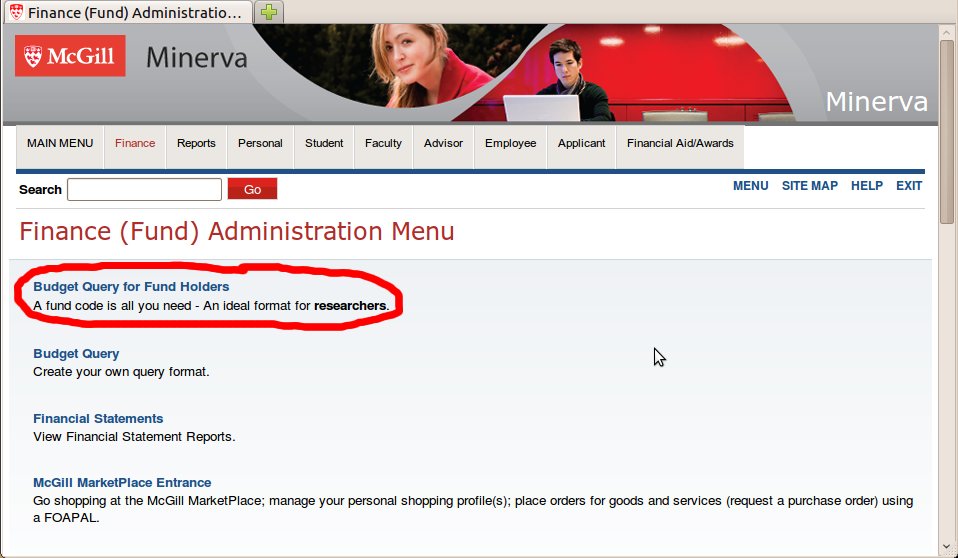
This script attempts to improve the interface to simple grant reports. It gives a tabular view of all transactions in an account, which you can sort or filter in different ways.
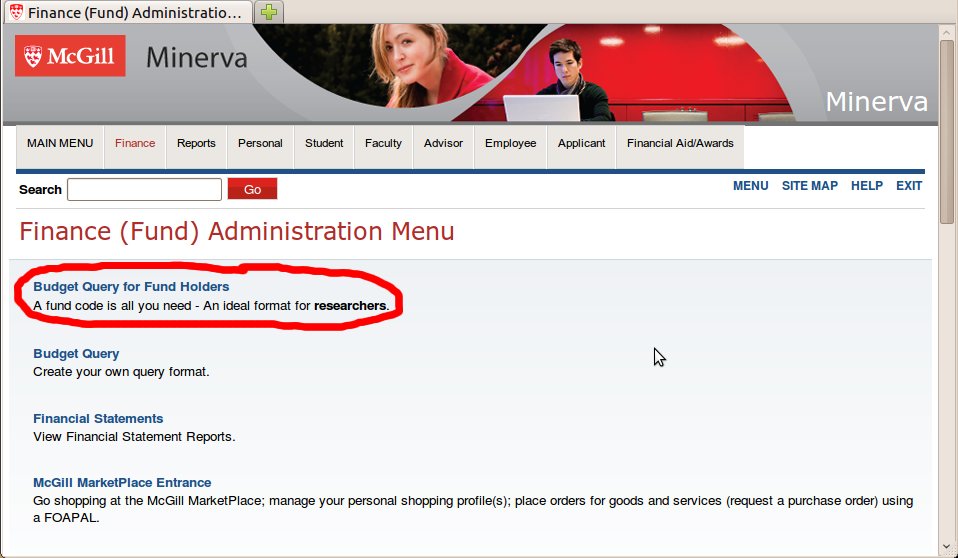
Once you select or enter a grant number, you see the usual interface. On the top right, however, is now a BannerMonkey tab. Clicking on that toggles between this page and the new interface.
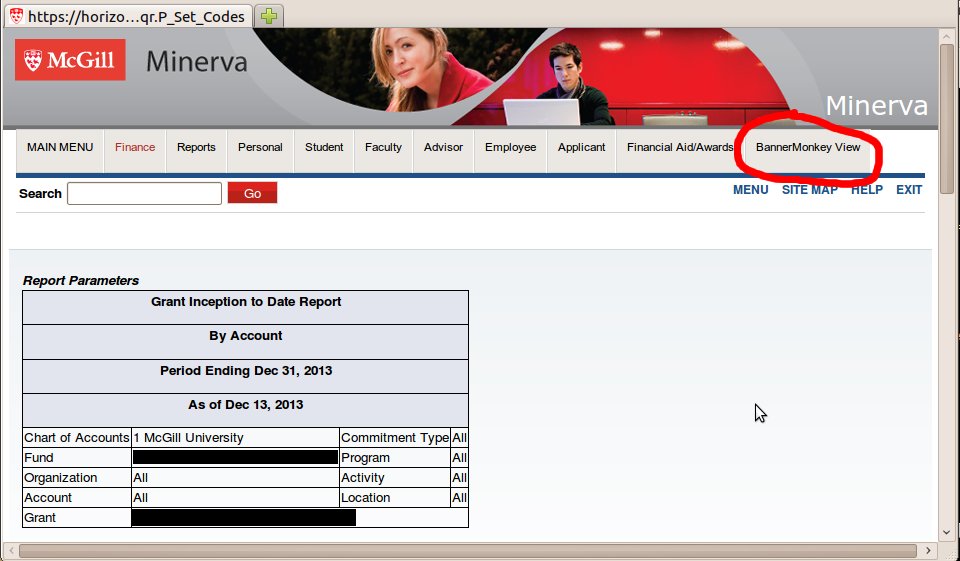
The BannerMonkey view is initially minimal. The first time, you will only have one button (after you've used it once and saved the info you will have the other two buttons shown below). What it needs to do here is gather the list of transactions in your account. This is a long process! It basically needs to load each possible page and parse it. It usually takes less than 1s/page, but my account (for example) has over 90 pages...your situation is likely different, but expect it to take on the order of minutes.
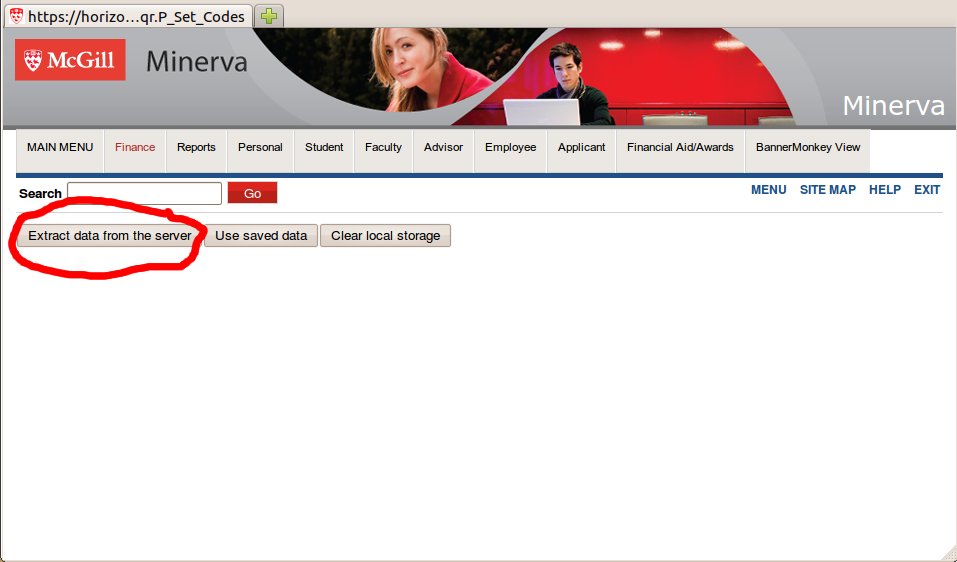
Once it finishes, it will show a tabular view of the information in your account. Here you can resort columns by clicking on the little icons at the top of each column, or filter the data by a date period, and/or the data in the account or description fields. There's helpful mouseovers to remind you what stuff does on most controls. You can also save the data to HTML5-local-storage, so the next time you want to view your account (in the same browser) you don't need to go through the long reload process.
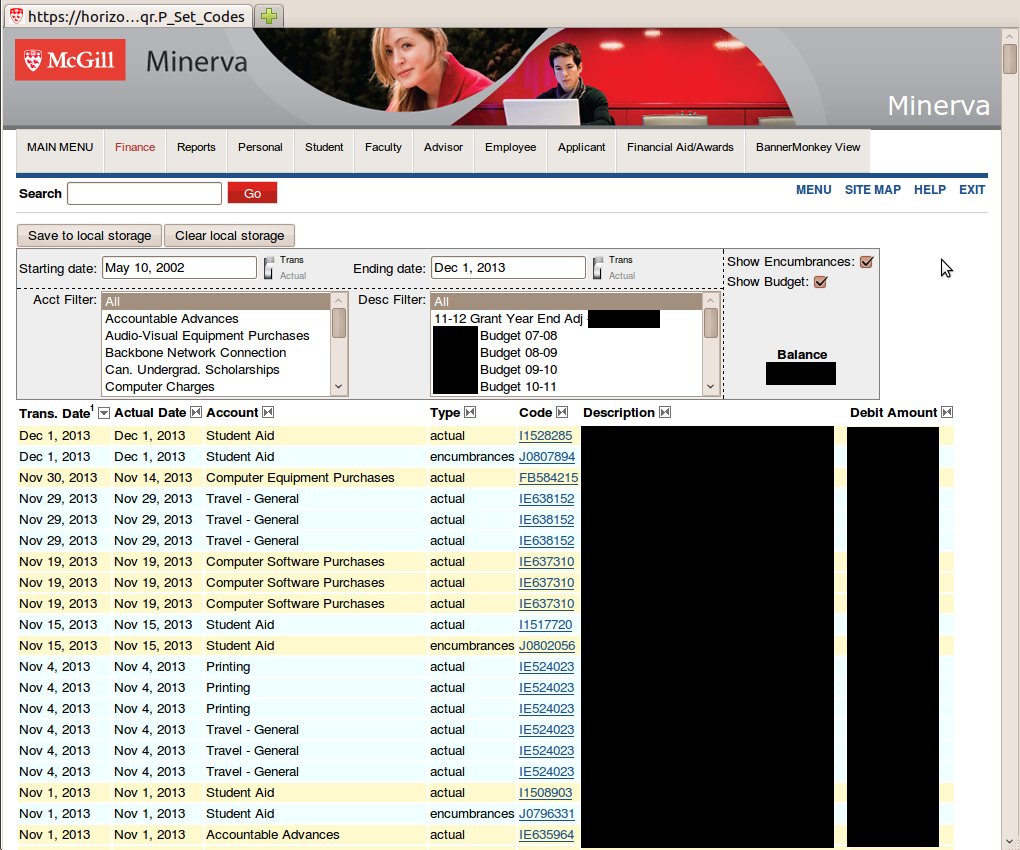
I designed this for my local environment, which is Firefox, and tested it in WindowsXP, Windows7, Ubuntu 11.04, Ubuntu 12.04. For Firefox you need the GreaseMonkey plug-in installed. It should work with other non-IE browsers (eg Safari) and their GreaseMonkey equivalents, such as Chrome and tampermonkey. Let me know your experience and I will update this.
Anway, with GreaseMonkey installed, just load the following file: bannermonkey.user.js to install it, and it should be ready to use.