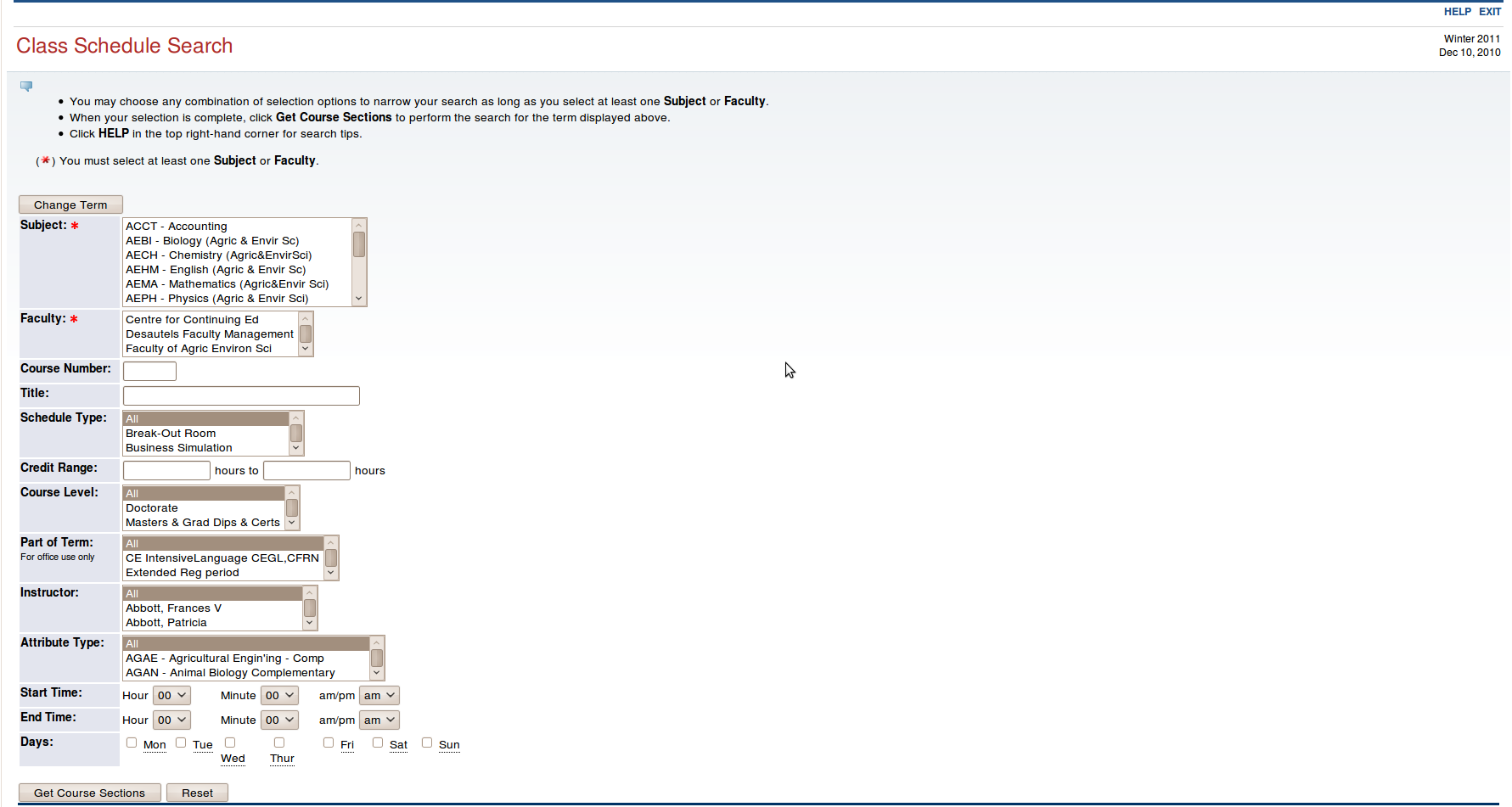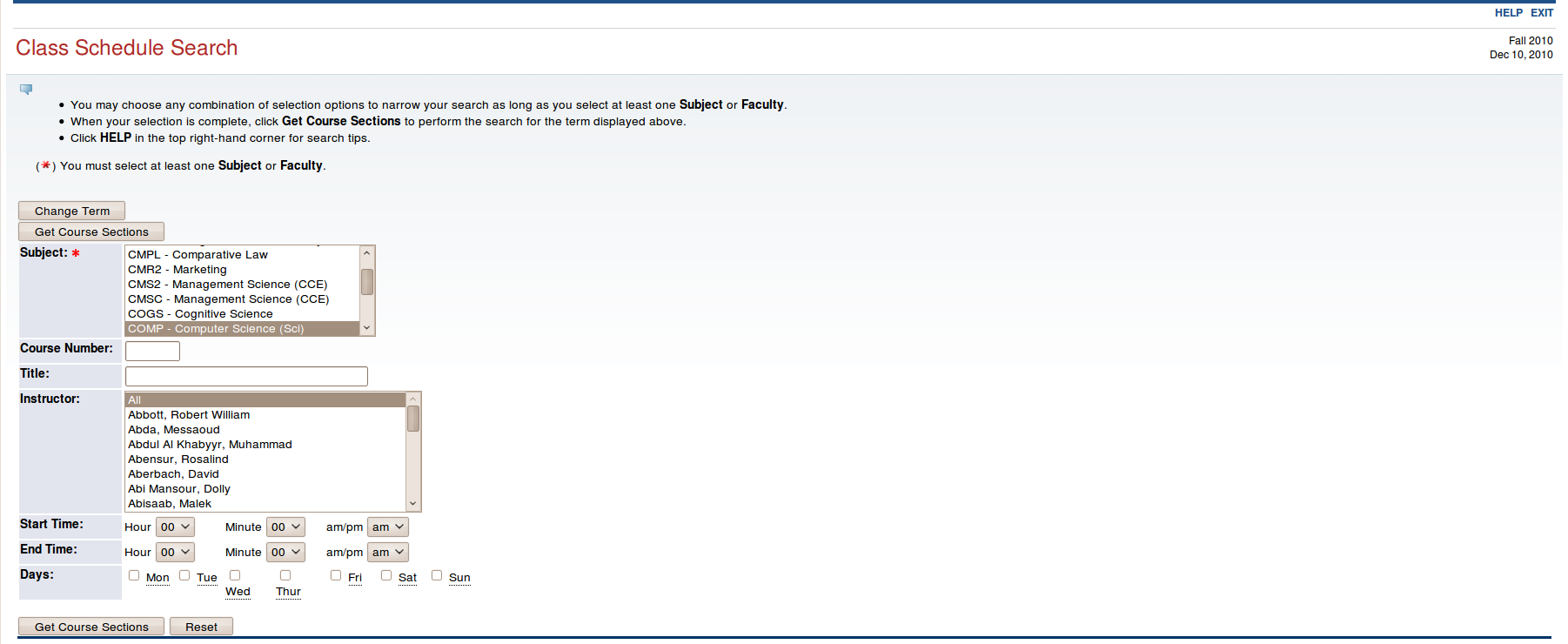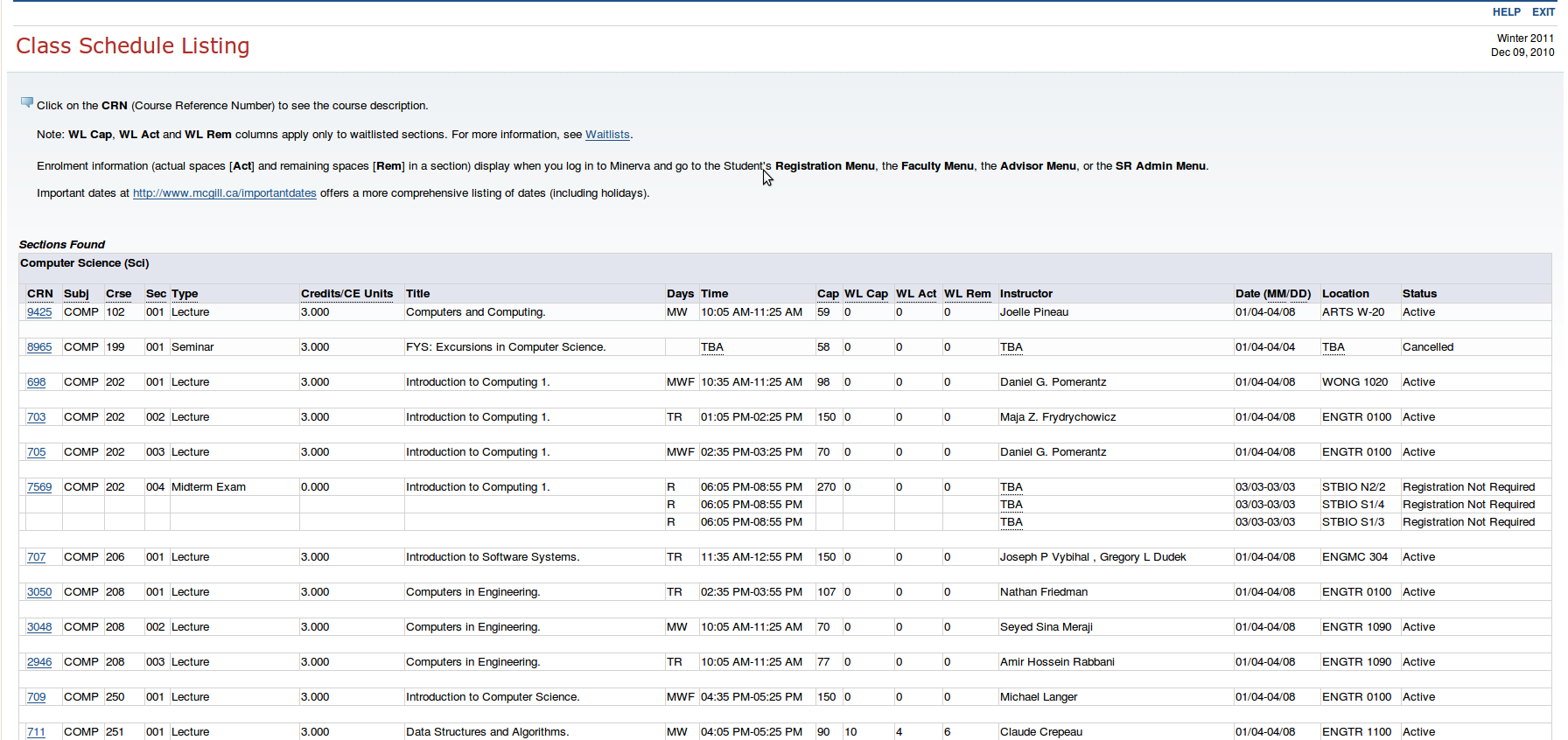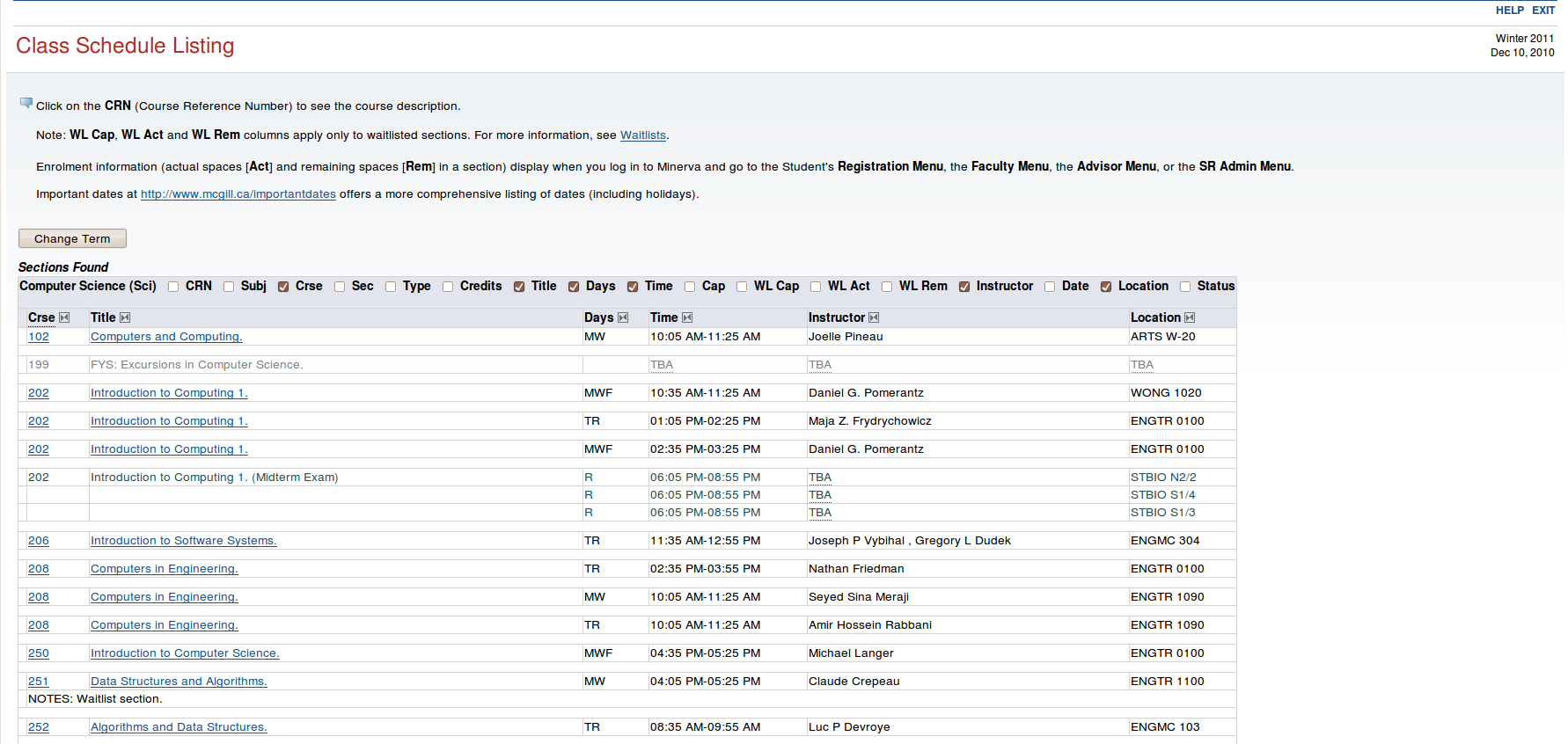I find the class schedule search and results interface in Minerva clunky, even after some recent aesthetic improvements. So I wrote a 'greasemonkey' script to improve it, and am posting this in case others are actually interested in using it too. The changes the script makes aren't huge, just several minor ergonomic things to focus on relevant info and reduce the time spent interacting with the interface.
A detailed summary of changes is below. Here are some screenshots of the search page showing what it currently looks like (left) and what it looks like with Minerva Monkey (right) (click on the image to get a larger version)
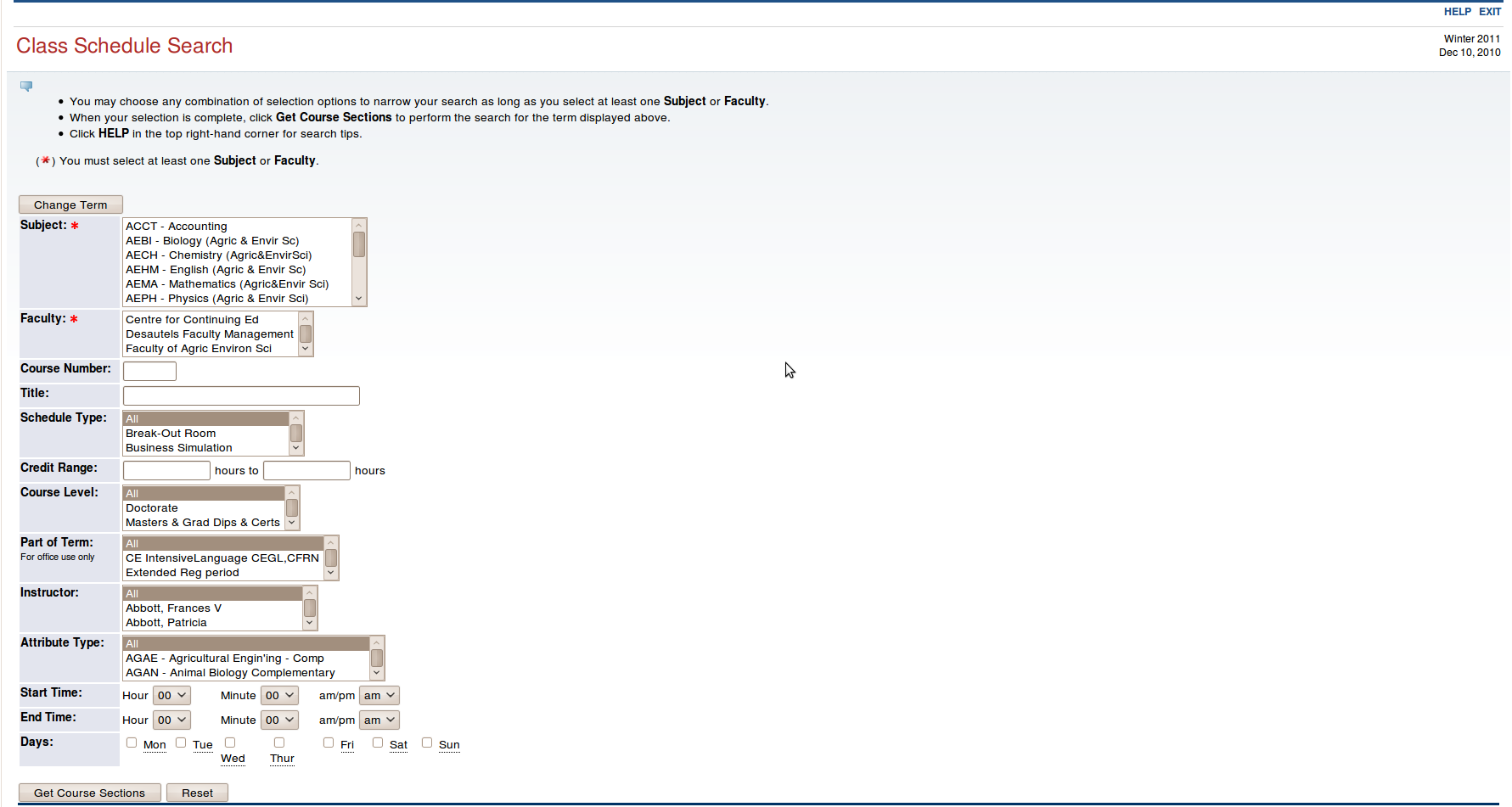
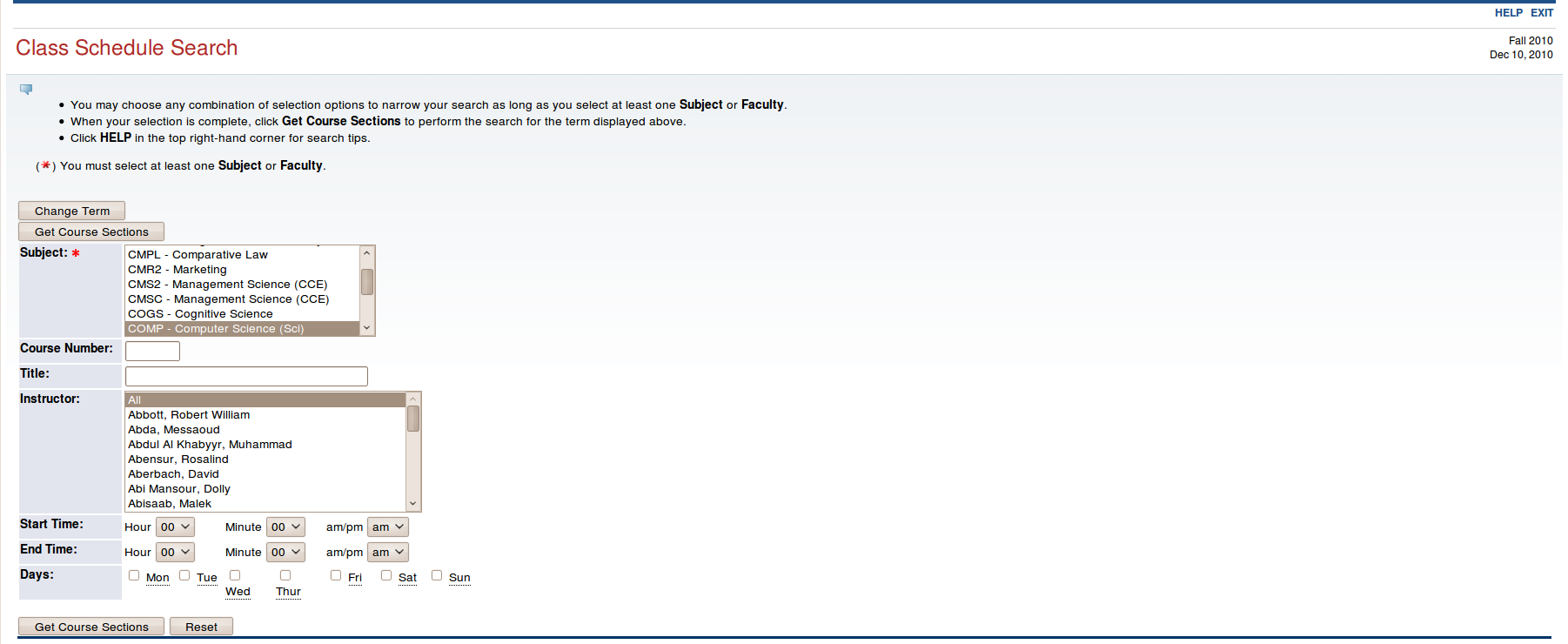
And here are some screenshots of the results page showing what it currently looks like (left) and what it looks like with Minerva Monkey (right) (click on the image to get a larger version)
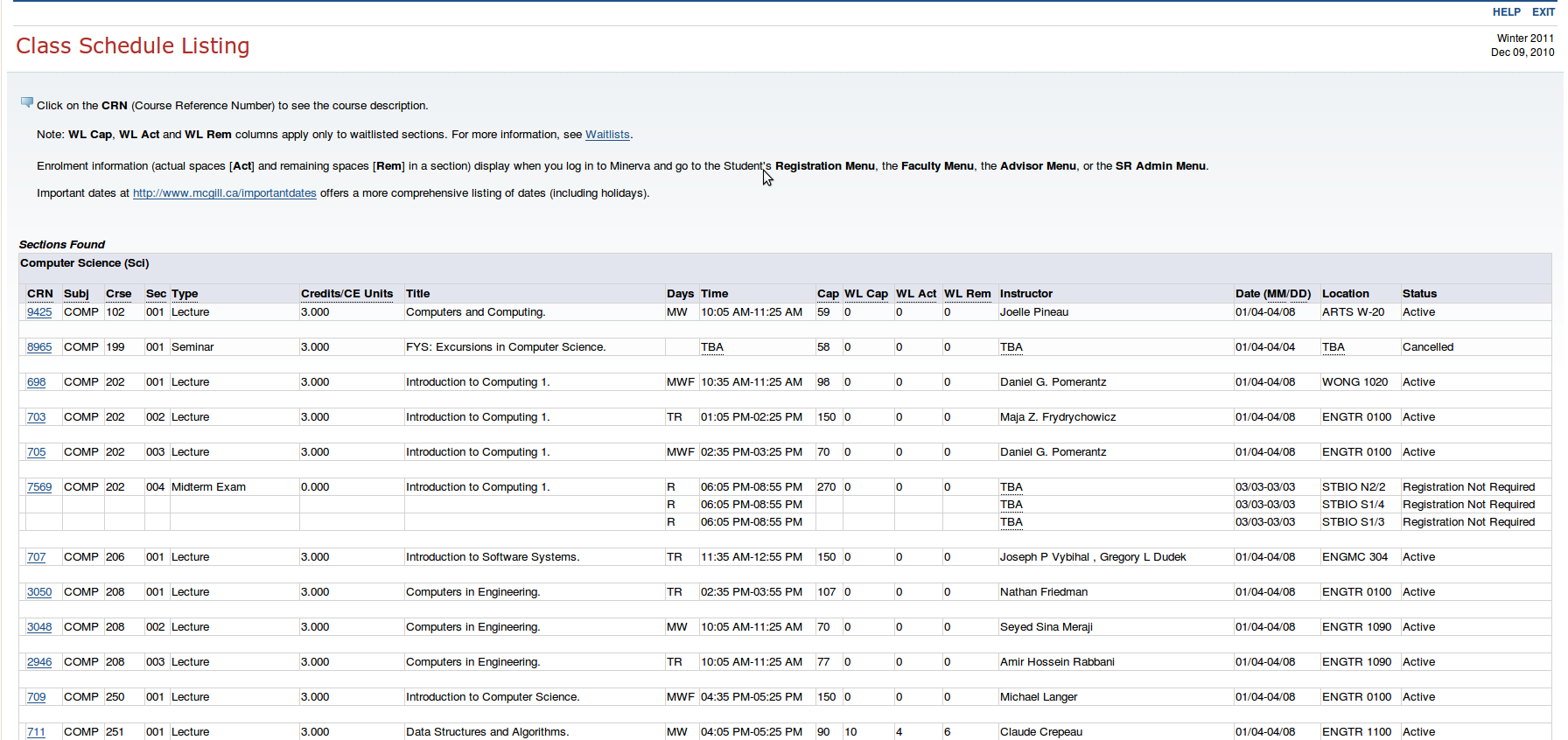
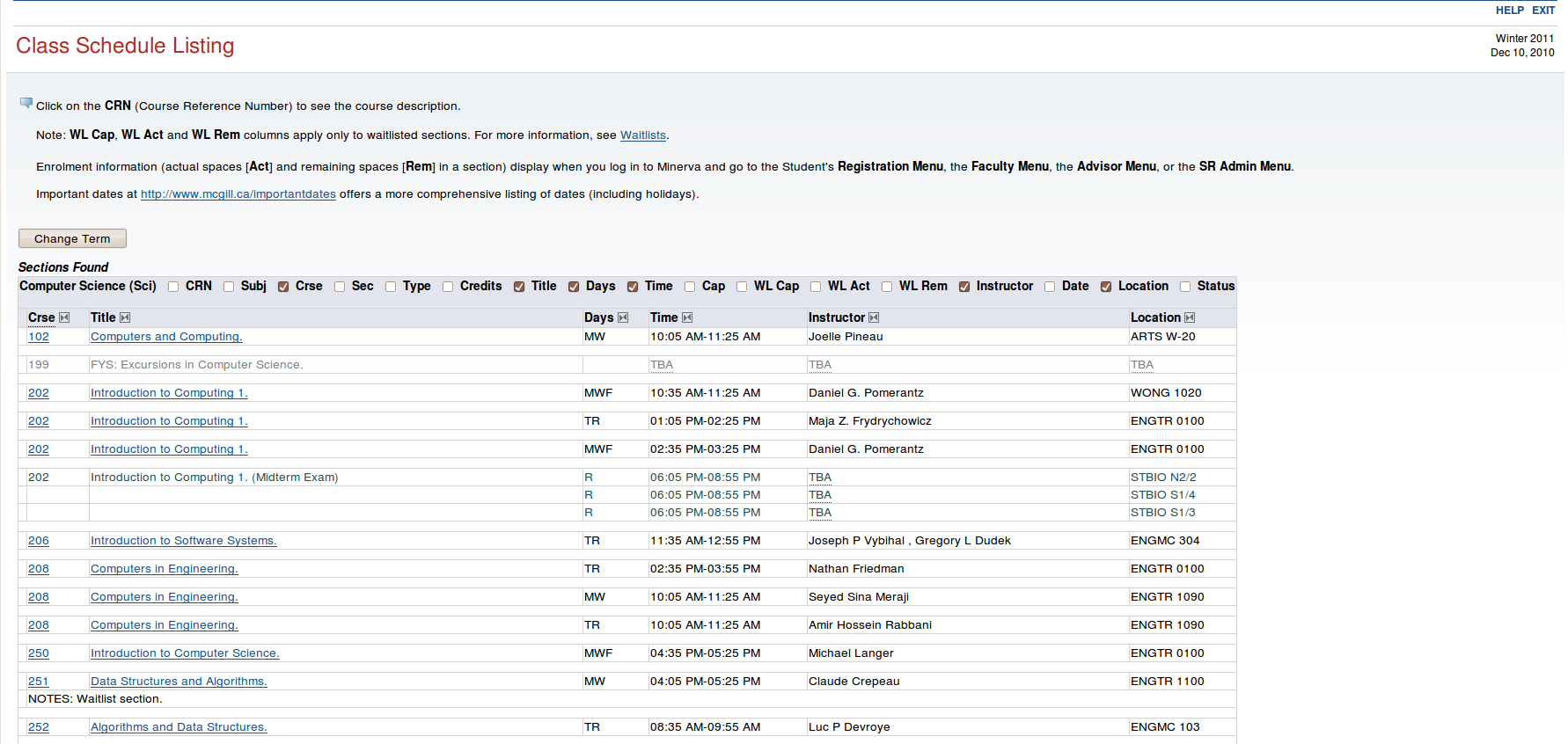
To use this you need to use firefox as your browser, have the greasemonkey plug-in installed (https://addons.mozilla.org/firefox/addon/748), and then just load the following file:
http://www.sable.mcgill.ca/~clump/minervamonkey.user.js
If you've never investigated this stuff before, greasemonkey is a firefox plug-in that allows javascript to be applied to a page after it has been loaded. This lets you restructure web pages arbitrarily, client-side.
What the script does
It only applies to 2 web pages. The search page for class schedules, and the results page.
-
The search page (https://horizon.mcgill.ca/pban1/bwckgens.p_proc_term_date).
- removes the more obscure search options that I have never found cause to use.
- expands the size of the 'instructors' selection box so it's actually usable
- duplicates the "Get Course Sections" button and adds it at the top so you don't have to scroll down to click even with a small browser window
- pre-selects COMP for computer science, so you can just click the "Get Course Sections" button to go to COMP courses
- The results page (https://horizon.mcgill.ca/pban1/bwckschd.p_get_crse_unsec)
- by default/initially it no longer shows most of the columns, just the course number, title, days, times, instructor and location.
- adds a set of checkboxes to the top of the results table so you can select which columns are displayed. Your checkbox selections are persistent, even over browser invocations.
- cancelled courses are in a light gray; registration-not-required courses (midterms, labs, etc) are darker gray.
- changes the course number and title into links to our (cs) course summary
- adds the course type (if not seminar or lecture) to the course title
- adds a button at the top to change the term
- decreases the size of row-spacing between courses
- allows you to sort the columns. nb: The sorting will keep multi-line course entries together, but that also makes it not so useful for sorting by days or time etc..
- note that 'Download Results' is not affected by the script; you will still get all the columns, unchanged.
Finally, two things to note: 1) if you want the original page view at any time you can click on the little monkey face at the bottom right of your browser window frame to toggle greasemonkey on/off (then reload the page). 2) Greasemonkey scripts tend to be fragile, since they depend on the exact html in the pages they modify---let me know if you encounter any problems with it.