
EVolve Tutorial
A Tour of EVolve
Last updated: June 23, 2003
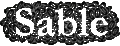

|
EVolve Tutorial
Last updated: June 23, 2003
|
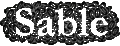
|
Step 5: Bringing Up the Visualization Dialog
The visualization is now configured to display the data we are interedted in visualizing. Bring up the visualization dialog by selecting
Visualize...from theVisualizationmenu. This will bring up the visualization dialog.Besides using the menu command, we can also use the
Visualize Now!button (the button with red circle) on the tool bar to visualize the current active visualization immediately.
<<< Previous Next >>>