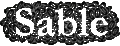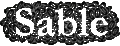Step 4: Choosing Selection Options
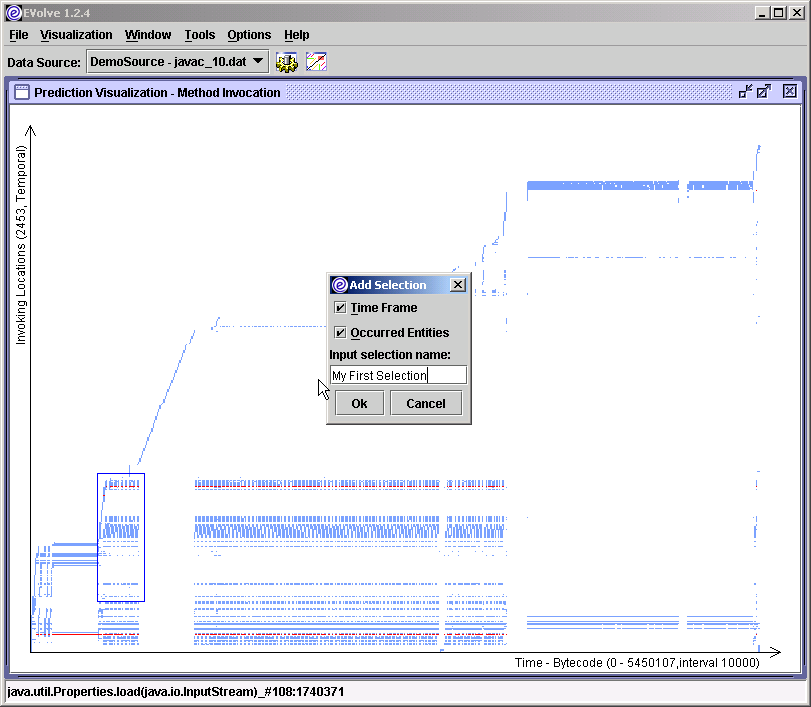
Before a filter is built, we also need to choose selection options. Different visualizations
have different selection option sets. For this example, there are two options available:
Time Frame: if this option is checked, only the time intervals inside the selection box
are selected. Otherwise, selected time frame begins from the beginning of
the trace and ends to the end of the trace
Occurred Entities: if this option is checked, only those entities denoted by the colored
portions in the subset are selected. Otherwise, all entities are selected.
Finally, let's name this filter as "My first selection" and click Ok button to create it.