
EVolve Tutorial
Using Filters
Last updated: June 23, 2003
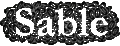

|
EVolve Tutorial
Last updated: June 23, 2003
|
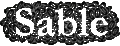
|
Step 6: Re-visualizing
Before the filter is applied, the visualization needs to be updated. It is always a good idea to change the sample size to a smaller value in order to get a fine grained view. But for this example, since we used a relatively small trace, it is not necessary to do so.
To update the visualization and visualize the selection exclusively, select
Visuazalition->Visualize, then highlight the visualization and clickApply. Alternatively, you can clickVisualize Now!button on the tool bar.The remaining part of the tutorial will illustrate how to assign colours to selected part of the graph and how to use tools offered by EVolve to faciliate this process.
<<< Previous Next >>>