
EVolve Tutorial
Using Filters
Last updated: June 23, 2003
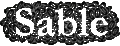

|
EVolve Tutorial
Last updated: June 23, 2003
|
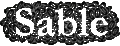
|
Step 8: Cloning a Selection (Continued)
Click on the name of the desired selection to highlight it and make the
Selectionsbox the active box. Right-click on the selected item and then chooseClone Current Selectionto make a clone.
<<< Previous Next >>>