
EVolve Tutorial
Using Filters
Last updated: June 23, 2003
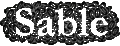

|
EVolve Tutorial
Last updated: June 23, 2003
|
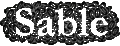
|
Step 9: Removing Unwanted Entities
Since we only want to color those javac related entities, first click on the cloned selection to make it active, and then right-click on it to bring up the context-sensitive menu. Choose
Remove All Entities Except..., this operation will bring up a input dialog in which we can input regular expressions. The expressions may contain multiple pattern strings which are used to pick up matched entities. Here we input "spec.benchmark*" and then clickOKbutton.
<<< Previous Next >>>